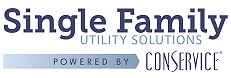
Frequently Asked Questions
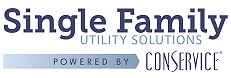
If you have completed these steps and service is not restored, please send an e-mail to fm@conservice.com with your property's REO ID and location information, noting that all breakers and the main switch have been reset (electric) or valves have been checked (gas). We will be happy to assist with further troubleshooting options.
Please note that your presence is required during a utility activation appointment per Fannie Mae guidelines. This ensures that the service technician can gain access to any necessary meters, and communicate any potential issues with you directly. If services are not active due to a missed appointment, please see "How do I know if I need to reschedule a utility activation?", below.
| State | Date of roll out |
| Alabama | December 2013 |
| Arkansas | December 2013 |
| Arizona | August 2012 |
| California | November 2013 |
| Delaware | November 2013 |
| Florida | October 2013 |
| Hawaii | December 2013 |
| Kentucky | November 2013 |
| Louisiana | December 2013 |
| Massachusetts | November 2013 |
| Maine | November 2013 |
| Maryland | November 2013 |
| North Carolina | October 2013 |
| North Dakota | November 2013 |
| Nebraska | November 2013 |
| New Hampshire | October 2013 |
| New Jersey | August 2012 |
| New Mexico | November 2013 |
| Nevada | December 2013 |
| Oregon | November 2013 |
| Pennsylvania | October 2013 |
| South Dakota | October 2013 |
| Tennessee | August 2012 |
| Utah | August 2012 |
| Virginia | November 2013 |
| West Virginia | October 2013 |
| Wyoming | November 2013 |